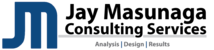- In Disk Utility, repair permissions and verify the disk.
- Reset the SMC.
- On MacBook:
- Shut down the computer.
- Plug in the MagSafe or USB-C power adapter to a power source and to your computer.
- On the built-in keyboard, press the (left side) Shift-Control-Option keys and the power button at the same time.
- Release all the keys and the power button at the same time.
- Press the power button to turn on the computer.
- For iMac:
- Shut down the computer.
- Unplug the power cord.
- Wait fifteen seconds.
- Attach the power cord.
- Wait five seconds, then press the power button to turn on the computer.
- Reset the PRAM.
- Shut down the Mac
- Power on the Mac.
- Immediately press and hold the Option-Command-P-R keys. You must press this key combination before the gray screen appears. Continue holding the keys down until your Mac restarts, and you hear the startup sound for the second time.
- Release the keys.
- Try a third-party tool:
-
Titanium Onyx and Maintenance
- iBoostUp in Mac Store
Optimization OSX Print
Modified on: Fri, 18 Dec, 2015 at 4:07 PM
Did you find it helpful? Yes No
Send feedbackSorry we couldn't be helpful. Help us improve this article with your feedback.