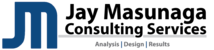If you registered your domain name somewhere besides Elementary Host, then you'll need to activate your domain name for use with us. Follow these guides for the popular domain name registrars.
Our DNS name servers are:
- ns1.elementaryhost.com
- ns2.elementaryhost.com
GoDaddy
-
Log in to your Account Manager (www.godaddy.com).
-
Next to Domains, click Launch.
-
Select the domain name(s) you want to modify.
-
From (Nameservers), select Set Nameservers.
-
Select I have specific nameservers for my domains
-
Enter ns1.elementaryhost.com under Nameserver 1:
-
Enter ns2.elementaryhost.com under Nameserver 2:
-
Click OK.
Hover
- Log into your Hover account online at https://www.hover.com/login.
- Click on the domain name that you want to use with customized DNS records. This will take you to its Domain Details page.
- Click on the Edit button in the Nameservers section.
- Replace your current name servers with the following: Nameserver 1: ns1.elementaryhost.com and Nameserver 2: ns2.elementaryhost.com
- Click on Save.